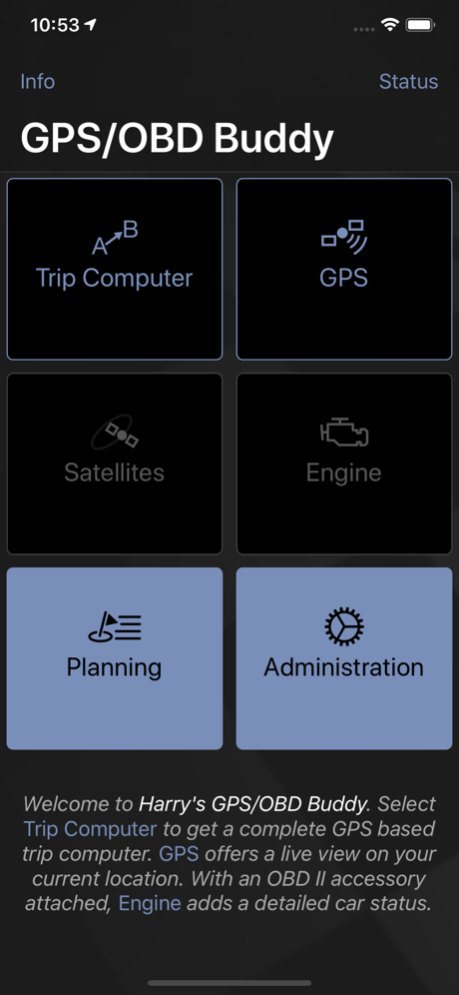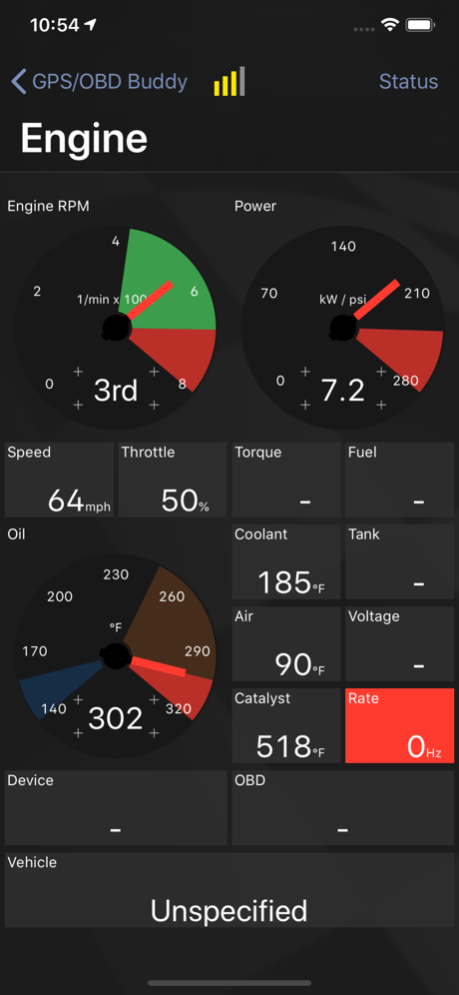Harry's GPS/OBD Buddy 24.8.2
Continue to app
Free Version
Publisher Description
Harry's GPS/OBD Buddy is a versatile trip computer and GPS / OBD data monitor. The trip computer records distance and time traveled, and calculates average speeds. Using the navigation module from Harry's GPS Suite, GPS/OBD Buddy will furthermore forecast arrival times using waypoints.
In addition to standard iPhone GPS functionality, GPS/OBD Buddy supports a huge set of external GPS and OBD sensors. Accessing these sensors directly, GPS/OBD Buddy gives you a detailed view not available in any other app.
Like all applications from Harry's GPS Suite, Harry's GPS/OBD Buddy uses our advanced GPS Engine. We offer Harry's GPS Buddy as a technology demo for Harry's GPS Suite for free. In case you want to do more with the data shown, check out one of the Harry's LapTimer editions.
FEATURES
Extensive display of GPS information: speed, height, heading, slope, accuracy, GPS update rate, latitude, longitude, lateral and lineal acceleration, a nice compass, and waypoints approached; display of trip information - both continuously and from the latest starting point; trip information includes time traveled, time without movement, average speed overall and while in movement; navigation module including waypoint management, calculation of distance to waypoint, estimated time of arrival. In case a compatible OBD sensor is connected, Harry's GPS Buddy will display wheel speed, engine RPM, fuel level, voltage of electric system, coolant and oil temperatures, throttle position, fuel consumption, power and torque developed by engine.
Please head to GPS/OBD Buddy's (LapTimer's) homepage on http://www.gps-laptimer.de to get information on future development, FAQs, and more snapshots.
Jul 1, 2023
Version 24.8.2
- Added support for Racebox Mini S
- Added an Expert Setting to adjust the number of minutes recent fixes are displayed in Map View
About Harry's GPS/OBD Buddy
Harry's GPS/OBD Buddy is a free app for iOS published in the Recreation list of apps, part of Home & Hobby.
The company that develops Harry's GPS/OBD Buddy is Harald Schlangmann. The latest version released by its developer is 24.8.2.
To install Harry's GPS/OBD Buddy on your iOS device, just click the green Continue To App button above to start the installation process. The app is listed on our website since 2023-07-01 and was downloaded 4 times. We have already checked if the download link is safe, however for your own protection we recommend that you scan the downloaded app with your antivirus. Your antivirus may detect the Harry's GPS/OBD Buddy as malware if the download link is broken.
How to install Harry's GPS/OBD Buddy on your iOS device:
- Click on the Continue To App button on our website. This will redirect you to the App Store.
- Once the Harry's GPS/OBD Buddy is shown in the iTunes listing of your iOS device, you can start its download and installation. Tap on the GET button to the right of the app to start downloading it.
- If you are not logged-in the iOS appstore app, you'll be prompted for your your Apple ID and/or password.
- After Harry's GPS/OBD Buddy is downloaded, you'll see an INSTALL button to the right. Tap on it to start the actual installation of the iOS app.
- Once installation is finished you can tap on the OPEN button to start it. Its icon will also be added to your device home screen.